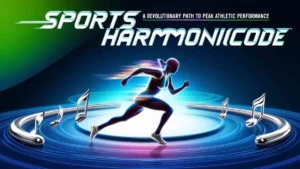what does hide alerts mean,In an age where digital communication is integral to our daily lives, managing notifications effectively is crucial. One of the features that help users control their digital experience is the “Hide Alerts” function. But what does “Hide Alerts” mean, and how can it benefit you? Let’s dive into the details.
what does hide alerts mean
“Hide Alerts” is a feature found in various messaging and communication applications, such as iMessage, WhatsApp, and even social media platforms. When you enable this feature for a conversation or a group chat, you stop receiving notifications for new messages from that specific chat. It’s particularly useful for minimizing distractions, managing your time, and prioritizing your focus.
How “Hide Alerts” Works
When you activate “Hide Alerts,” the messages from the selected conversation will still arrive, but your device won’t notify you with sound, banners, or vibrations. Depending on the app, the messages may still appear in your notification center, but you won’t be disturbed by alerts. This allows you to check messages on your terms, rather than being interrupted throughout the day.
Where to Find “Hide Alerts”
The location of the “Hide Alerts” feature varies depending on the platform:
iMessage (iOS)
– Open the conversation thread.
– Tap on the contact’s name or group name at the top.
– Select “Info” and toggle on “Hide Alerts.”
– Open the chat you wish to mute.
– Tap on the contact or group name at the top.
– Choose “Mute Notifications” and select the duration.
Facebook Messenger
– Open the conversation.
– Tap on the person’s name or the group title.
– Select “Notifications” and then choose “Mute.”
Benefits of Using “Hide Alerts”
Reduced Distractions
By hiding alerts, you can concentrate on tasks without the constant interruptions of incoming messages. This is especially useful during work hours or study sessions.
Improved Mental Well-Being
Constant notifications can lead to stress and anxiety. By controlling when and how you receive messages, you can create a healthier digital environment.
Prioritization of Important Conversations
If you have group chats or conversations that aren’t urgent, hiding alerts allows you to focus on messages that truly matter without feeling overwhelmed.
Time Management
You can check messages at your convenience rather than responding immediately, helping you allocate time more effectively.
Personal Boundaries
Setting boundaries in communication can be essential for maintaining relationships. Using “Hide Alerts” can help you manage how and when you interact with others.
When to Use “Hide Alerts”
There are various situations where “Hide Alerts” can be particularly beneficial:
During Meetings or Classes
Prevent distractions from group chats or non-urgent messages while you focus on important discussions.
Family or Group Chats
If you are part of a large family or friend group that tends to be very active, hiding alerts can help you avoid being overwhelmed by messages.
Work Environments
In a professional setting, you can choose to hide alerts from non-work-related conversations to maintain productivity.
Mental Health Days
If you need a break from constant communication, using this feature can help you disconnect and recharge.
How to Manage Your Alerts Effectively
While “Hide Alerts” is a powerful tool, it’s essential to find a balance in managing notifications. Here are some tips:
Review Your Notifications Regularly
Regularly check your notification settings to ensure you’re not missing out on important messages.
Use Custom Notifications
Instead of hiding all alerts, consider customizing notifications for specific contacts or groups, allowing you to prioritize who gets your attention.
Set Time Blocks
Designate specific times during the day to check messages. This practice helps maintain a healthy balance between being connected and focused.
Communicate Boundaries
Let your contacts know when you’re using “Hide Alerts” so they understand your availability.
Conclusion
what does hide alerts mean,”Hide Alerts” is more than just a feature—it’s a tool for enhancing your digital communication experience. By allowing users to manage their notifications, it promotes focus, mental well-being, and effective time management. Whether you’re in a busy work environment, navigating a bustling social life, or simply seeking a quieter digital experience, understanding how to utilize “Hide Alerts” can make a significant difference in your daily routine. So, the next time you feel overwhelmed by messages, consider hiding alerts for a more manageable communication experience.
Also read more about